MODULE OVERVIEW
Unlock the power of data for storytelling
Through the webinars, tool, and resources included in this Got Data? Module, we hope to shed light on the power of storytelling using data as a population health tool. It can be used to raise awareness in your community and effectively engage policy makers, health professionals, and community leaders to create a healthier environment. During this module, you will acquire practical tools and examples that can be applied to your own community and gain the opportunity to share challenges and successes with your cohort.
DUE DATES
Section I
Friday, May 3
Section II - May Benchmarks
Friday, June 7
Section II - July Benchmarks
On your own time; no submission
Follow this suggested timeline for working through module content in a timely manner.
April
Review Interactive Data Sources
Download Got Data? Tool and begin work with team on Section I
Attend Got Data? Webinar A: Tools & Tips for Quantitative Data Visualization & GIS Mapping (4/9)
Attend Got Data? Webinar B: Using Qualitative Data to Tell Your Story (4/24)
May
Submit Got Data? Tool: Section I (5/3)
Begin work on Got Data? Tool: Section II, May Benchmarks
June
Submit Got Data? Tool: Section II, May Benchmarks (6/7)
Begin work on Got Data? Tool: Section II, July Benchmarks
July
Continue work on Got Data? Tool: Section II, July Benchmarks
After Completing Got Data? Tool
Optional: Share Your Data Story (Once you have completed the Got Data? Tool)
Got Data? Tool
Video & Audio Instructions
This instructional video* provides an overview of the purpose and elements of the tool, which helps to create a reflective/ CQI mindset around data. Please review these instructions prior to beginning your work on the tool.
*This video was recorded in 2021 prior to our name change from the Center for Health Leadership and Practice (CHLP) to the PHI Center for Health Leadership & Impact (CHLI). It also references the Got Data? Tool from the 2021 cohort year, which had different due dates from this year. While logos and submission dates are not up to date in the video, the content and instructions about how to complete this tool are accurate.
Tool Sections & Submissions
The tool for this module is broken down into two different parts:
Section I focuses on your project and team leadership learning goals as they relate to your data plan
Submit by Friday, May 3
Section II asks your team to re-evaluate project outcomes and leadership learning goals as they relate to two different data benchmark reporting periods, one in May and one in July.
Submit Section II: May Benchmarks by Friday, June 7
On your own time, work on Section II: July Benchmarks
Webinars
This module has two core webinars, each focused on different aspects of data use, collection, and visualization.
Fellows must attend both webinars. After the webinars, you will be able to return to this page to see the Leadership Reflection Questions, slides and any other associated materials. This is also where you can access the webinar recordings, once they are available.
Got Data? Webinar A: Tools & Tips for Quantitative Data Visualization & GIS Mapping
Recorded Tuesday, April 9
10:30am PT / 1:30pm ET
90 mins
In this core webinar, teams reviewed key principles related to using qualitative data and learn about data visualization tools available for use. Teams reflected on their Applied Health Leadership Projects (AHLP) and how to present and frame data to make powerful statements to support community health improvement initiatives
Leadership Reflection Questions
What is your "ah-ha" learning of this webinar?
Thinking about the key data principles presented during the webinar, how might your team enhance your approach to measuring and presenting data? How might you adjust the impact statement, outcome measures, and indicators in your Big Picture tool?
Which of the data visualization tools might be useful to use for your AHLP?
In what ways might you use the data visualization tools demonstrated to further advance health equity in relation to your project goals?
Got Data? Webinar B: Using Qualitative Data to Tell Your Story
Recorded Wednesday, April 24
10:00am PT / 1:00pm ET
90 mins
In this second part of the Got Data? core webinar series, teams learned how to use qualitative data to evaluate program outcomes. Teams also learned about the importance of community voice and health equity when planning, implementing, and communicating results of a given intervention
Leadership Reflection Questions
How can you enhance authentic engagement with community around data and data analysis?
What was your “ah-ha” learning moment?
How can you apply this to your leadership? How will it help you be a more effective leader? How will this help you to “manage up” with sponsors and other leaders?
Knowing what data is available, how it is analyzed and how you will use it to plan, communicate, and make decisions, how will this influence your AHLP?
How does this affect your Big Picture?
How does this adjust your leadership challenges, context, and stakeholders?
How does this influence your Network Map?
Do you want to strengthen ties and share data with new networks?
Interactive Data Sources
As you work through this module, please feel free to use these suggested resources to guide your work. This is by no means an exhaustive list, however past teams and staff have personally vetted these resources and found them to be useful for working with data. We may continue to add to this list throughout the module, so check back periodically for any updates.
County Health Rankings
This data source will be useful to you and your team throughout this module. We encourage you to visit the site and explore their datasets and reports.
Community Commons
This site provides a curated collection of data tools, resources, and inspirational stories to guide and inform your work. The Maps & Data portion of this site features a variety of tools that allow you to use data sets to create layered maps visualizing complex geospatial relationships.
PolicyViz’s DataViz Cheatsheet
The DataViz Cheatsheet summarizes the core principles of data visualization via infographics. The cheat sheet can be viewed online or downloaded as a high-resolution PDF. Also included is a link to learn more about the author’s workshops and classes, called Core Principles, that further delve into data visualization.
SparkMap
SparkMap’s tools and data help inform, guide, and transform the work of organizations. Register for free to save your reports and maps and to unlock more features. Select either the Community Needs Assessment or Map tool to get started!
California Overdose Prevention Network (COPN) Measurement Guide
This measurement guide was created for coalitions. It draws from on-the-ground work with an array of local overdose prevention coalitions affiliated with the Center for Health Leadership and Practice’s overdose prevention networks and is organized around the sequence in which any coalition (overdose focused or not) need to work with data.
There’s no expectation that you will read through these chapters from start to finish. Your coalition, for example, may be well-versed in where to go to obtain data but need support with analyzing and communicating findings. Or maybe, you have easy access to a communication team who can help you frame messaging and spread the word, but you don’t know where to find relevant data. In short, start (and end) your use of this guide where it makes the most sense for you.
Additional Resources
Find Tools
Get Data
Make Maps
California Specific Resources
Tell Stories
PhotoVoice Video (shared during the webinar)
Digital Storytelling: Translating the Photovoice Method into a 21st-Century Empowerment Tool
Make Infographics
Examples:
Stable Jobs = Healthier Lives - Robert Wood Johnson Foundation
Vulnerable Populations Infographic: Access and Functional Needs - Spokane Regional Health District
Your Health in One Drop Infographic - Wellness Fx
Sugary Drinks and Latino Youth Infographic - Salud Today
Prevention Means Business Infographic - PHI & American Public Health Association
Share your data story (optional)
Is your team using maps, photo voice, or some other data visualization technique to tell your story and visualize your work? If so, please share with us what you are capturing with your data. We would love to display this work on your Team Hub page here on the program portal.