NLAPH LFC
Workshops & Meetings
Includes:
Workshop 1: Welcome, Partnerships, & Strategy
Workshop 2: Got Data? and CQI
Workshop 3: Framing the Message & Strategic Communication
Optional Workshop: Tools & Tips for Data Visualization & GIS Mapping
LFC Learning Group Meeting #1
LFC Learning Group Meeting #2
Workshop 4: Sustainability
WORKSHOP 1
Welcome, Partnerships, & Strategy
Recorded Thursday, January 25, 2024
10:00am PT / 11:00am MT / 12:00pm CT / 1:00pm ET
2 hours
During this first workshop, teams had the chance to introduce themselves, learn about building partnerships, and begin to create a strategic plan for the work ahead. Teams were introduced to two NLAPH program tools, the Big Picture and the Network Mapping Table, and had time to work on these tools together during breakout time.
Workshop 1 Tools & Resources
Big Picture
Submit by Friday, February 23, 2024
The Big Picture is a foundational tool that focuses on your grant work and all content should tie back to what your team is doing related to this project. You will be prompted to continually revisit this tool throughout the program.
Network Mapping Table
Submit by Friday, February 23, 2024
The Network Mapping Table is an essential tool used in the NLAPH programs to help teams plan around important social and organizational connections.
WORKSHOP 2
Got Data? and CQI
Recorded on Thursday, February 22, 2024
10:00am PT / 11:00am MT / 12:00pm CT / 1:00pm ET
2 hours
During this second workshop, teams learned about creating a data plan and creating a culture of continuous quality improvement (CQI). Using data as a population health tool can raise awareness in your community and effectively engage policy makers, health professionals, and community leaders to create a healthier environment. Teams acquired practical tools and examples to apply to their own community and gained the opportunity to share challenges and successes with the cohort. Teams were introduced to the Got Data? Tool and had time to work on this tool together during breakout time.
Workshop 2 Tools & Resources
Got Data? Tool
Submit Got Data? Section I by Friday, March 22
Submit Got Data? Section II: May Benchmarks by Friday, May 17
The Got Data? Tool is intended to assist teams in developing a continuous quality improvement (CQI) mindset around data.
The tool for this module is broken down into two different parts:
Section I focuses on your project and team leadership learning goals as they relate to your data plan
Section II asks your team to re-evaluate project outcomes and leadership learning goals as they relate to two different data benchmark reporting periods, one in May and an optional one in July.
Both sections can be submitted at different time periods using the “Submit” link below.
Got Data? Resources
Explore our collection of interactive data resources to help support your work on the Got Data? Tool.
Use these resources to:
Find tools
Get data
Make maps & infographics
Tell stories
Visualize your data
Communicate your findings
WORKSHOP 3
Framing the Message & Strategic Communication
Recorded Thursday, April 25, 2024
10:00am PT / 11:00am MT / 12:00pm CT / 1:00pm ET
2 hours
How we communicate our public health messages matters. How can we share our messages with stakeholders, communities, and funders in ways that will resonate with them? During this third workshop, teams learned about the importance of carefully framing a message to achieve community health improvements. Teams also reflected on their work and learned how to frame and communicate messages effectively for a variety of stakeholders and networks.
Workshop 3 Tools & Resources
Framing the Message Tool
Submit by Friday, May 31
The Framing the Message tool is structured to help teams frame their messages for various audiences.
Access Resources
Navigate to the Framing the Message Resources page to access:
Key Berkeley Media Studies Group Resources
Other recommended resources for framing messages
Archived CHLI webinars on framing strategies
Examples of past LFC alumni team framing strategies and projects
OPTIONAL WORKSHOP
Tools & Tips for Data Visualization & GIS Mapping
Recorded Tuesday, April 30, 2024
11:30am PT / 12:30pm MT / 1:30pm CT / 2:30pm ET
90 mins
This was an optional workshop where participants were introduced to several free data visualization and mapping tools. CHLI Senior Program Manager Amy Max introduced these tools and then participants were provided time to explore the resources shared during the event using an activity worksheet.
If you were unable to attend but would like to explore the resources reviewed in this workshop, you can download the activity workshop below.
Optional Workshop Resources
Activity Worksheet
Learn how to use free data visualization tools using this self-paced activity.
This activity worksheet will give you a hands-on opportunity to explore free data visualization tools and put them into practice. Working individually or with team, read the included scenario and follow the steps to understand community context, assess needs, and identify a priority region for a public health intervention. If working with your team, each member of the team should take a turn navigating the online tool for one of the assigned steps.
Got Data? Resources
Explore our collection of interactive data resources to help support your work on the Got Data? Tool.
Use these resources to:
Find tools
Get data
Make maps & infographics
Tell stories
Visualize your data
Communicate your findings
LEARNING GROUP MEETING
NLAPH LFC Learning Group Meeting #1
Recorded Thursday, May 9, 2024
9:30am PT / 10:30am MT / 11:30am CT / 12:30pm ET
60 minutes
Current and past NLAPH LFC Teams discussed community impacts, lead-free work, and best practices. Coach Mike Sage moderated this discussion-based learning group meeting.
LEARNING GROUP MEETING
NLAPH LFC Learning Group Meeting #2
Tuesday, June 25, 2024
2:00pm PT / 3:00pm MT / 4:00pm CT / 5:00pm ET
60 minutes
Join the LFC Network, comprised of both current and past NLAPH LFC Teams, to discuss community impacts, lead-free work, and best practices. Coach Mike Sage will moderate this discussion-based learning group meeting.
WORKSHOP 4
Sustainability
Thursday, June 27, 2024
10:00am PT / 11:00am MT / 12:00pm CT / 1:00pm ET
During this fourth workshop, teams will discuss steps their team can take to plan for sustaining their work and project after the program ends. Discussions will center around understanding the basic elements of sustainability planning, including the 10 steps for sustainability, and how to apply them in practice.
Workshop 4 Tools & Resources
The Sustainability Toolkit
Review prior to attending the workshop
The Sustainability Toolkit: 10 Steps to Maintaining Your Community Improvements was developed by the Center for Civic Partnerships to provide technical support to community groups in sustaining their health and quality-of-life improvements. The toolkit lays out a detailed 10-step process to guide communities through their sustainability planning and includes case studies, worksheets, activities, and handouts.
Making the most of the toolkit:
Review the toolkit. Identify and reflect on how the ten steps might integrate with your work.
Attend the webinar. Bring questions on specific parts of toolkit or the toolkit as a whole.
Connect with your coach. They can help you and your team consider ways to implement sustainability best practices into your work. Your NLAPH coach is Mike Sage.
Planning for the long haul
Part of sustainability planning includes considering how you will secure long-term financing for your work. Rippel’s Beyond the Grant: A Sustainable Financing Workbook offers modules with practical tools to answer common financing questions and develop action plans.